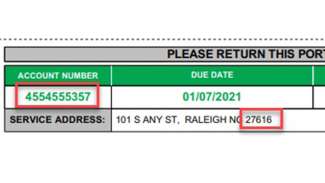Jump To:
Raleigh Water Self-Service Update - Jan. 21
- We’ve made recent updates and are continuing to improve the registration process in the new Raleigh Water Self-Service portal. Thank you for your patience and for being a valued Raleigh Water customer.
- If you have already registered, you can login as needed. If you previously had issues registering, you will be contacted by email with additional information. Peek in your spam/junk folder. It sometimes gets lost in there.
- If you need to make a one-time payment, you can do so through our Pay as Guest option or through our over the phone service 888-905-3169.
- Please check back on the site for additional status updates. Should you have any questions, please contact raleighwaterselfservice@raleighnc.gov.
- Late fees and service disconnections will resume March 2, 2026.
Helpful Links
Registration
Can I use my existing Web Self-Service (WSS) login information for the new Raleigh Water Self-Service ePortal?
- No, you must re-register and set up a new profile.
- Your email address is your userid in the new portal.
What do I need to set up my account?
When creating a new account, you will need the following
- your zip code;
- an email;
- a mobile phone number (used for verification); and,
- your account number.
Your account number can be found on your monthly bill:
- It is listed on your paper bill.
- For autopay users, it is listed in your monthly email titled "City of Raleigh - A Friendly Reminder Your Bill is Due."
- For manual pay users, it is listed in your monthly email titled "City of Raleigh - Utility Bill is Available."