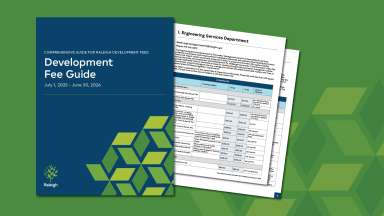Jump To:
The mass grading process allows an applicant to obtain a permit for the purposes of land disturbance, including changes in grade onsite. A land disturbance permit is required when an area of 12,000 square feet or more is disturbed.
Review of a mass grading only plan includes the following trades: stormwater, tree conservation, fire protection, transportation services, and zoning. Approvals from state or federal agencies such as FEMA, the US Army Corps of Engineers, and the NC Division of Water Quality may be required prior to issuance of a land disturbance permit.
Approvals or Permits Issued
- Land Disturbance
- Tree Conservation
- Flood, when the property is located within a flood hazard area
- Neuse River Buffer, for property within the Neuse River buffer
Prepare Application Materials
Digital copies of all submittal requirements should be in PDF format. Plans need to be a combined PDF. Each requirement listed needs to be its own PDF.
Please submit the following information:
- Complete the Non-Residential Permit Application.
- Financial Responsibility Ownership.
- Traffic Control and Pedestrian Plan (TCPED) Notes (placed on cover sheet).
NOTE: Total disturbed acreage on plans should match both Financial Responsibility Ownership form and Non-Residential Permit Application to avoid delays in processing.
Submittal Instructions
At this step, your application materials should be ready to assemble. Please take note of the instructions below, applications that do not meet these criteria will not be accepted:
- Only PDF file types will be accepted unless other file types (such as image, Excel, or CAD) are specifically called for as part of the application submittal process.
- .ZIP files are not allowed.
- Only one file should be associated with each discrete document included with the application package. For example, if an application requires 1) an application form, 2) a set of plans, and 3) a calculation report, the applicant should transmit these as three separate files.
- All PDF sheets must be the same size.
Tips for Submitting Commercial Permit PDF Files
Initial Submittal:
- One PDF file containing a non-residential permit application.
- One PDF file containing commercial drawings.
- Submit one PDF file or file folder with all other supporting documents (Financial Responsibility Ownership).
To submit follow the steps in our helpful online application guide. All application forms and supporting documents must be attached as PDFs. Applicants may add all relevant information and update plans and documents in the portal for the reviews to start quickly.
Project Review and Permitting
Applicants will be notified by email when a project is processed. Standard review times are available to view online. Plan review comments can be viewed any time via a registered account in the Permit and Development Portal.
Plans that are ready for permit issuance but have incomplete contractor information will be kept at the Planning and Development Customer Service Center for up to six months. After six months, the plans will be considered invalid, and the application will be voided. An administrative fee may be incurred when projects are voided.
Please visit Final Review for more information on final approval and permit issuance requirements.
Inspections can be scheduled via the permit portal.
Paying Fees
A Plan Review Fee is due prior to project review. All other permit fees are due when permits are ready for pick up.
The Development Fee Guide provides a detailed list of specific development fees.
- It is recommended that fees be paid via the Permit Portal.
- All major credit cards and eCheck payments are accepted.
- If you have questions, please contact the Customer Service Center.
A fee calculator may be used to obtain an estimate of some building and trade permit fees.