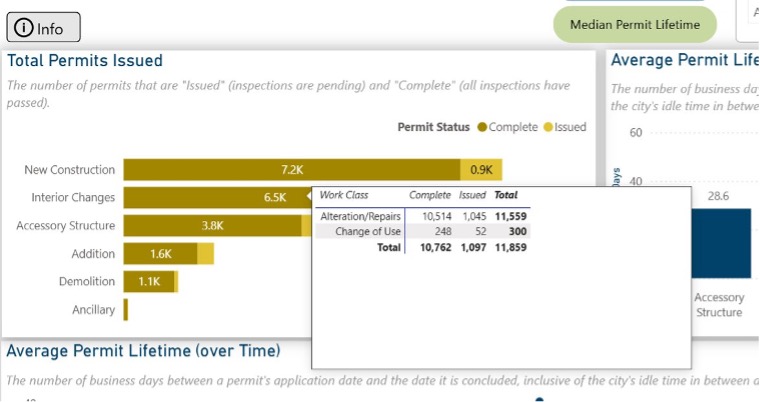Jump To:
Providing high-quality service and support is an important part of the services Planning and Development offers its customers. These performance dashboards are available to show important benchmarks during the development review process, including permit reviews and site plan reviews. They feature a snapshot of average intake times, application review times, and other relevant data to help applicants better understand typical processing times and set realistic expectations.
Volume and Duration
This performance dashboard provides a complete view of the number of applications currently under review and how long it takes to complete the review process.
Depending on the application type, this may include building permits, trade permits, zoning permits, site plans, subdivisions, or other land development applications.
The processing time is determined by how long each of the following steps take:
- Application(s) Submission
- Initial Review
- Applicant Resubmission (if required)
- Subsequent Review(s) and Final Review
For applications not self-submitted in the Permit and Development Portal, processing time starts when the complete application is entered by staff.
Review Cycles (Submittals)
Many applications require multiple review cycles to ensure all applicable standards are met. Each review cycle (or “submittal”) includes coordinated feedback from multiple subject-matter experts across the City.
At the end of each review cycle, staff comments are provided to the applicant to make the required changes for the next resubmittal. This process repeats until the application meets all the criteria for approval.
If the application process takes more than three submittals, the Planning and Development staff will reach out to provide guidance and help resolve any remaining issues.
Typical Intake Time
The application submission process, or “intake,” is the period between when an application is first received and when it is routed to staff for review. Intake time can vary based on application type, submittal method, complexity of the request, and completeness of the materials provided. Understanding typical intake times by the submittal method can help applicants better plan their projects and set realistic expectations. Intake benchmarks represent goals and are not guaranteed timelines.
Typical Intake Time by Application Submittal Method
| Submittal Method | Estimated Turnaround (in business days) |
|---|---|
| Residential and Non-Residential Projects submitted to the Permit and Development Portal | 3-5 |
| Residential Projects submitted to Downtownds@raleighnc.gov | 3-5 |
| Non-Residential Projects submitted to Commercialbuilding@raleighnc.gov | 5-7 |
| Land Development Review projects submitted to Sitereview@raleighnc.gov | 3-5 |
How to Use the Dashboards
Info Tab
- Users can click on the info tab to get more details.
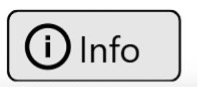
- The dashboards group similar application types into categories to support meaningful comparisons. These groupings are explained in the Info tab for each dashboard.
- A general disclaimer about the data is provided.
Filtering and Summarizing the Data
- The selected data can either be Permits (green) or Site Plans (blue).
- The dashboards display data from 2021 to the present (up to the last completed quarter). Users can filter the data by time period, application type, and review category.
- Filters are available to view either residential or non-residential data for permits.
- The summary method (average or median) can be selected to support different analytical needs.
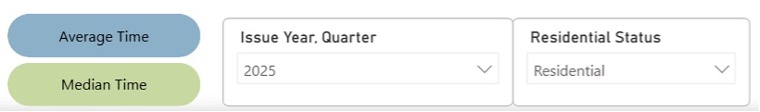
Hover
- By hovering over the permit review categories, users can see more details about specific types of work.