1. Open the Raleigh Reuse Web Tool page on your computer and then:
- Scroll down until you see the box with the green header.
- Enter your service address in the search box and press "Search."
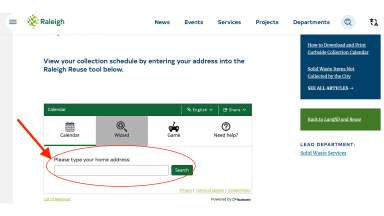
2. Select calendar view
- After entering your address, a monthly calendar view will appear displaying your curbside collection dates for the current month.
- To view the collection schedule for the full year, click on "Get a Calendar."
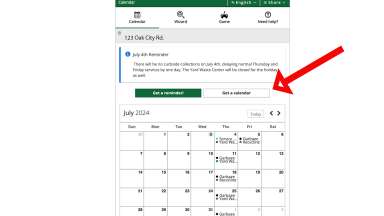
To subscribe to the calendar using a calendar app:
- Select one of the options:
- Add to Google Calendar
- Add to iCal
- Add to Microsoft Outlook
Follow the directions given for the option you chose.
To print the calendar:
- Click "Print a calendar", adjust how many months you'd like displayed per page, and click "Print."