Follow these steps to successfully download and print a year-long curbside collection calendar from the raleighnc.gov website.
1. Open the Raleigh Reuse Web Tool page on your computer and then:
- Scroll down until you see the box with the green header.
- Select the Waste Wizard icon to start a search. No address information is necessary to initiate a search with the Waste Wizard
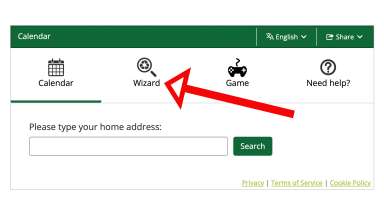
2. Waste Wizard Dashboard
- After selecting the Wizard icon, a search box along with images of commonly searched items will appear.
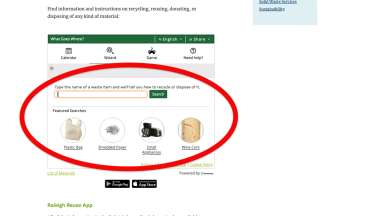
3. Waste Wizard Search
- If you do not see what you are looking for, begin typing your item in the search box. To demonstrate we will look up “treadmill”.
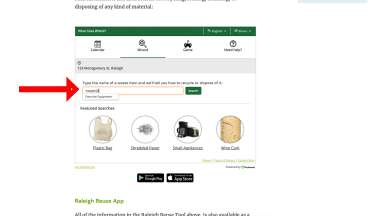
4. Waste Wizard Results
- The search results will provide information about the requested item. Results will include an image of the item for reference, and instructions for donation, drop-offs, and alternative options for disposal.
- You will also find the contact information needed to initiate your Bulky Load or Special Collection pickup request.
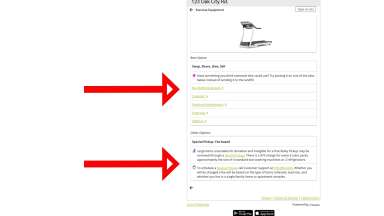
Questions?
If you have any questions, please contact the Customer Care Center at 919-996-3245 or send an email to sws@raleighnc.gov.